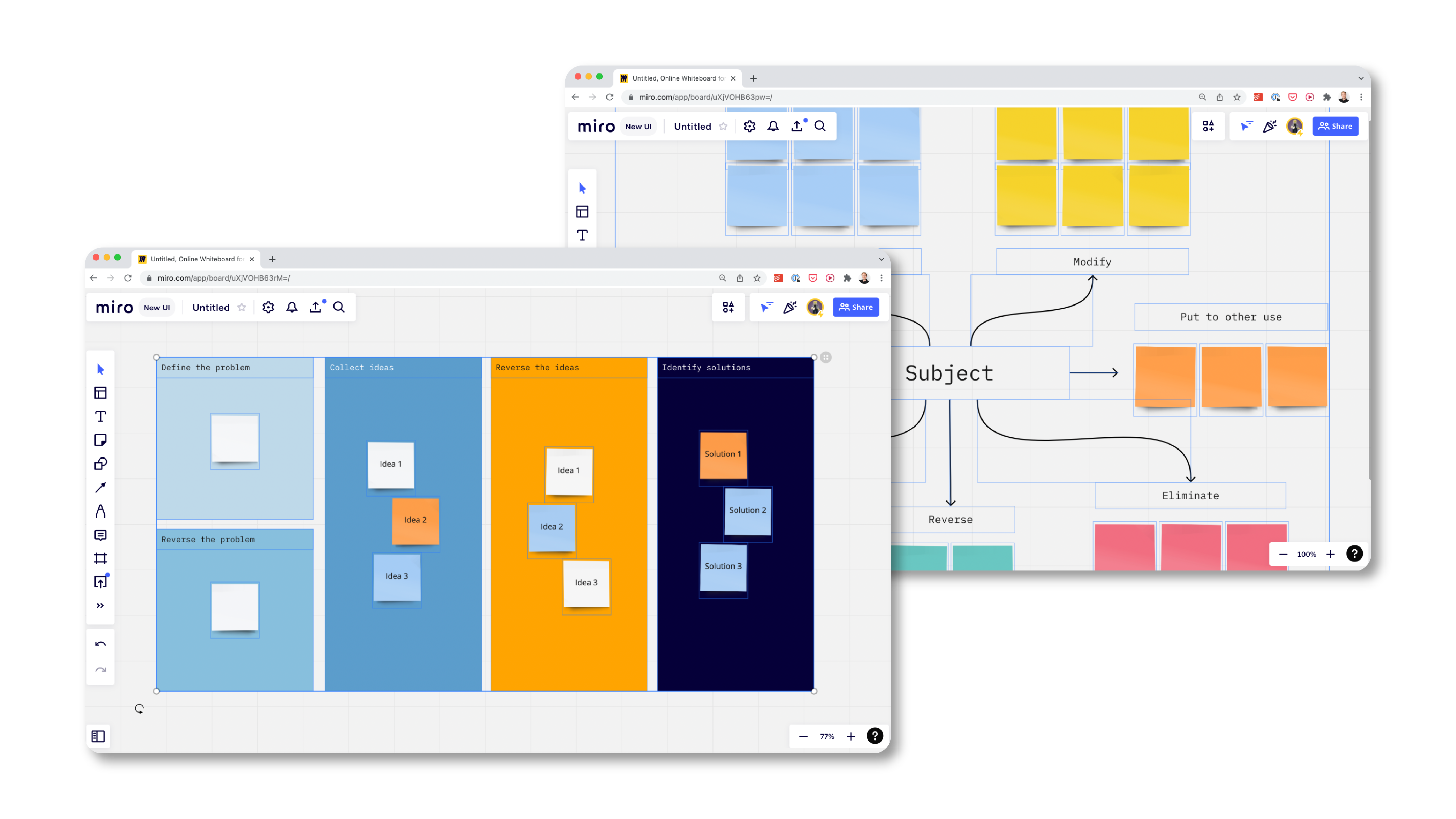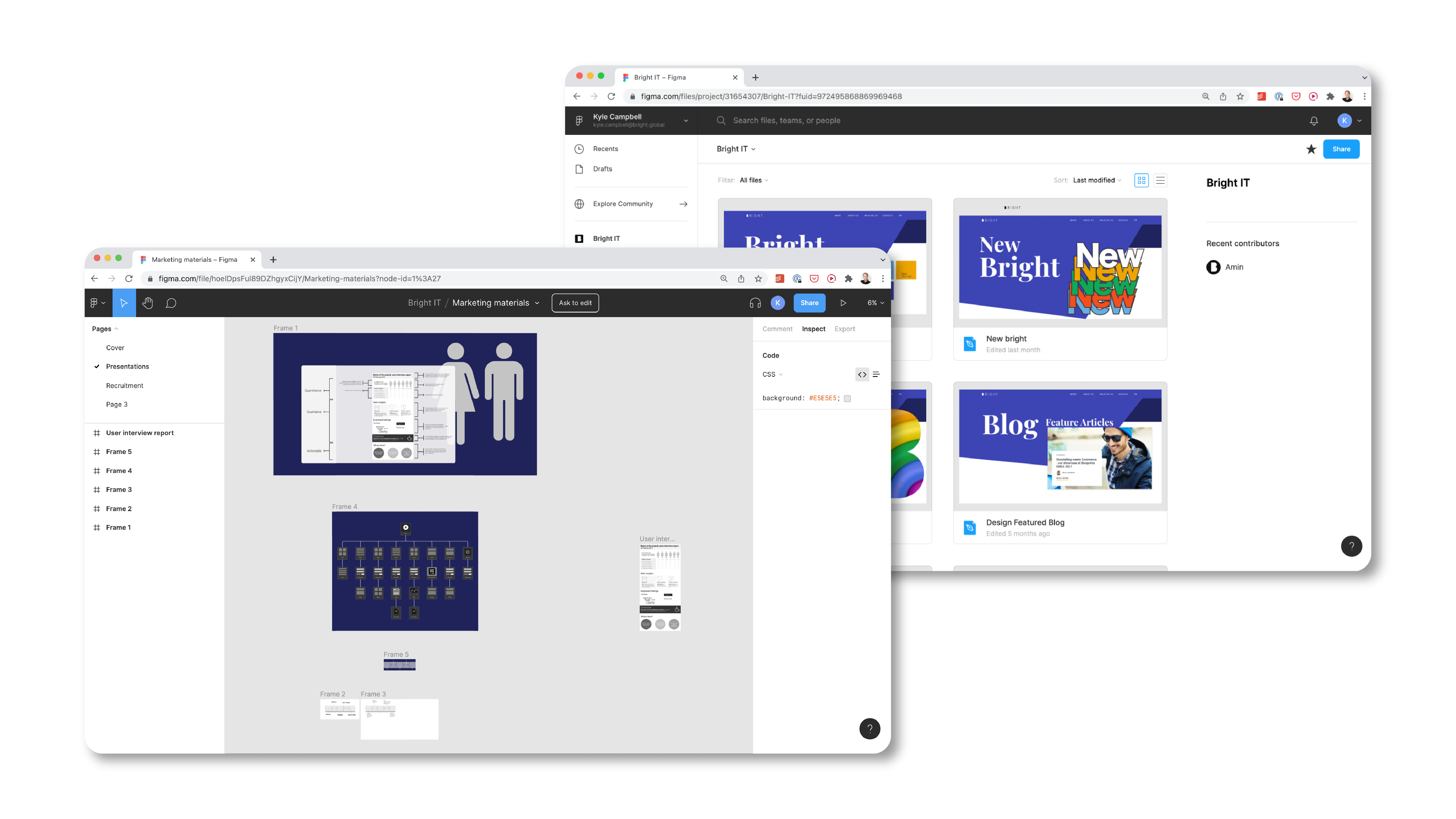If you’ve worked in tech for more than a few days, you’ve probably heard of Agile. It’s an iterative way to manage projects that increases team efficiency and adaptability that delivers results to clients quickly and allows teams to shift focus fast.
The keys to this project management approach are the small incremental delivery of results, the continuous evaluation of plans, and the focus on the target and not the method of achievement.
If your organization is serious about being Agile, then you should take some time to ensure you’re using the best tools to meet your goals. Here are 4 of our favorite Agile Project Management tools, and why we think they help us deliver results fast.
1. Whiteboarding: Miro
Miro is a useful accompanying or supplemental tool for any Agile team. It is a great collaboration tool for Agile activities like creating flowcharts, diagrams, and even PI Planning Boards (if you run SAFe Agile).
You likely won’t be using Miro to track sprints or produce burndown charts, but we’ve found value in using Miro as a centerpiece to our Agile projects or to build something quickly to help the team understand a concept.
Miro has lots of useful templates that can be used straight out of the box, including Mind Maps, App Wireframes, and Product Roadmaps. Your Agile team will likely find something useful in their standard template offerings- but if not, the tool is simple to customize and use for whatever you need.
Miro does a great job of creating an engaging and interactive platform to satisfy any Agile team's creative needs. When working together, every user’s cursor is visible, and the elements on the board update in real-time. Miro is a must-have software to break down complex tasks and workflows into an easy-to-understand visual way.
2. Ticketing and Issue Tracking: Jira
Jira was brought to market in 2002 and quickly established itself as a powerful issue and bug tracker- even after 20 years, it is seen as an industry leader in issue tracking. The tool allows you to manage product backlogs, track Agile team progression, identify key Agile metrics, and track issues and tasks. It allows multiple teams to have visibility and transparency into current trending issues and their respective status.
If you’ve been around the industry for any length of time, then you’ve probably had firsthand experience with Jira, or at least heard of it. And there’s a reason it’s so widely used and popular: the high level of customization that it offers. Not only can you customize the types of boards that you create and share- but you can also customize the specific permissions and roles each team member can have. Jira also boasts an impressive array of integrations with third-party applications- it integrates with over 3,000+ apps including Slack, GitHub, and Tempo Timesheets, meaning that it will integrate seamlessly with whatever other agile tools you add to your tech stack.
Having a project roadmap the entire team can see helps make sure everyone stays focused on the goal. Jira makes issue tracking a breeze for our Project Managers and keeps the entire team in the loop about the status of projects and tickets.
3. Documentation: Confluence
When team members get stuck on a frustrating project or piece of code, or need to find the file that contains the steps necessary to fix the bug they’ve been assigned - they turn to Confluence.
Confluence can be used for everything from documenting product release plans or listing troubleshooting steps, to creating Retrospective templates for a team. The major advantage of confluence is that it provides a single one-stop-shop for Agile teams to manage, compile, and store documents and documentation.
The tool also does a great job of optimizing collaboration, allowing you to work in real-time with others and notifying all your team members about new content as soon as you have clicked Publish. This keeps the entire Agile team on track and informed about the latest updates.
Confluence allows us to create a single source of truth on projects - storing, managing, and organizing all of the content our team needs and cutting down on frustration and wasted time.
4. Collaborative Design: Figma
Figma may be built as a design tool, but we love it because it keeps collaboration in mind. In the past, designers used to need to share their progress and files using an external tool. Now, with Figma, developers, project owners, and other stakeholders can all have direct access to design files and their version history.
"There was always a gap between the design process and the communication between the team. Things were even trickier when the team had more than one designer and they needed to be aware of each other's design processes. With Figma, such problems don't exist anymore. Multiple designers can collaborate in the same project workspace, and at the same time. There is no extra effort to share projects, design systems, and component libraries with developers."
Amin Fazeliniaki, UX Designer
For a developer, on an Agile project Figma can be a single point of truth for designs, libraries, colors, and components. Everyone can see the smallest changes made too, so no one needs to go looking to find alterations. Developers can comment or leave notes on designs, meaning any uncertainties can be cleared up with little additional effort.
The organization of Figma is incredibly accessible as well. It’s browser-based, meaning that anyone can quickly pick up the software and go. It’s also easy to access, meaning designers need to go through little to no extra effort to share their work. Folders for entire project files can be shared easily and quickly, keeping products, assets, and teams super organized. The program keeps an archive too, meaning designers no longer need to spend time on documentation- everyone on the team can see all the iterations of the design.
Additionally, the UI draws a good line between being easy to use and complex enough to remain useful. It’s less intimidating than Adobe or other popular design software but offers a surprising amount of flexibility in terms of what and how you can design.
A key component to the efficiency of working agile is the ability to collaborate as a team- and not only does Figma help bridge the gap between design and development, it’s been seemingly made from the ground up with exactly the features Agile teams need.
Conclusion
Becoming more Agile doesn’t have to be complicated. Sometimes it’s just about placing the right tools in the right hands to get the job done in the simplest way possible. These are four tools we recommend for any Agile team, whether you are starting on the journey, or you are several years into your Agile transformation. If you’re looking to stay on the cutting edge these tools will help your team collaborate and find adaptive solutions to complex problems.